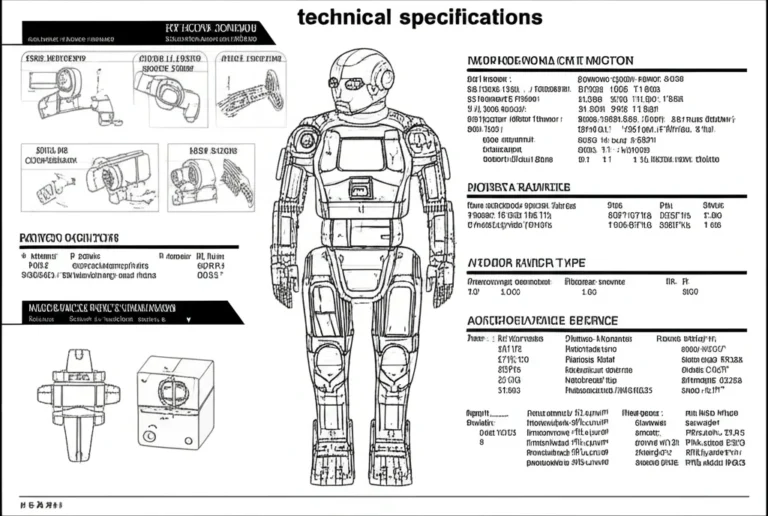Support our educational content for free when you purchase through links on our site. Learn more
🤖 Want to Build Your Own Robots? Your Guide to Teaching Yourself Robotics [2024]
Ever dreamed of building your own robot, but thought it was too complicated? Think again! You don’t need a fancy degree or years of experience to get started. In this comprehensive guide, we’ll walk you through everything you need to know about teaching yourself robotics. Imagine building a robot that follows your commands, navigates its own maze, or even plays your favorite game. Ready to explore the exciting world of robotics? Let’s get started!
Quick Answer
Are you ready to dive into the world of making robots? Here are the key takeaways from this guide:
- Start with a robotics kit. Choose a kit that’s appropriate for your skill level and interests. 👉 Shop for robotics kits on: | Amazon | Walmart |
- Learn basic electronics and programming. These are essential skills for building and controlling robots.
- Join online communities and forums. Connect with other robotics enthusiasts, ask questions, and get feedback.
- Be patient and persistent. Learning robotics takes time and dedication. Don’t be discouraged if you encounter challenges.
Ready to start building? Let’s dive deeper!
Table of Contents
- Quick Tips and Facts
- Background of Robotics
- Understanding Robotics Terminology
- Choosing the Right Robotics Kit
- Programming Languages for Robotics
- Building Your First Robot
- Troubleshooting Common Issues
- Taking Your Robotics Skills Further
- Joining Robotics Communities
- Conclusion
- Recommended Links
- FAQ
- Reference Links
Quick Tips and Facts
Robotics is a fascinating and rapidly growing field, and you can absolutely teach yourself the basics. Here are some quick facts to get you started:
🤖 Robotics: A Growing Field
- The global robotics market is projected to reach $260.5 billion by 2026, according to Statista.
- More than 1.5 million industrial robots are in operation worldwide.
💡 Key Skills for Robotics Beginners
- Basic electronics: You’ll need a grasp of circuit boards, resistors, capacitors, etc.
- Programming: Languages like Python and C++ are popular for robotics.
- Problem-solving and critical thinking: You’ll need to be able to troubleshoot and debug your creations.
🧰 Getting Started
- Robotics kits: These make learning robotics fun and affordable – think Lego Mindstorms, Arduino, or Raspberry Pi.
- Online resources: Tons of online courses, tutorials, and communities are available.
🚀 What’s Next?
Ready to dive in? Keep reading to find out how!
Background of Robotics

Robotics may seem futuristic, but its roots go way back:
🕰️ History of Robotics
- Ancient Greece: The concept of automatons – self-operating machines – dates back to ancient Greek mythology.
- 14th Century: Leonardo da Vinci designed the first mechanical knight in the 1400s.
- 20th Century: The term “robotics” was coined by Isaac Asimov in the 1940s, based on the Czech word “robota” (meaning “forced labor”).
🚀 21st Century Robotics
Today, robotics is a multi-faceted field encompassing various applications like:
- Industrial robotics: Manufacturing, assembly lines.
- Service robotics: Healthcare, logistics, education.
- Consumer robotics: Vacuum cleaners, lawn mowers, toys.
- Research & Development: Space exploration, disaster relief.
🔍 Learn More About Robotics
Ready to dive deeper? Visit our Robotics page for more insights and tutorials.
Understanding Robotics Terminology
Before you start building robots, it’s important to understand some fundamental terms:
| Term | Definition |
|---|---|
| Actuator | A device that converts electrical energy into mechanical movement. |
| Sensor | A device that measures and outputs data about a physical condition. |
| Microcontroller | A small computer designed to control specific systems. |
| Degrees of Freedom (DOF) | The number of independent movements a robot can make. |
| Payload | The maximum weight a robot can manipulate. |
| Work Envelope | The space a robot can reach and operate within. |
💡 Key Concepts
- Sensors give robots information about their environment, while actuators allow them to interact with it.
- Microcontrollers act as the robot’s “brain.”
- Degrees of freedom determine the robot’s flexibility and capabilities.
🤔 Think About This:
How will your knowledge of these terms help you design your robots?
Choosing the Right Robotics Kit
Picking your first robotics kit is exciting! But with so many options, how do you choose?
🤖 Key Considerations:
- Target age and skill level: Kits are available for beginners, hobbyists, and even professionals.
- Programming language: Some kits use proprietary languages, while others support popular languages like Python or C++.
- Features and components: Consider the type of sensors, actuators, and microcontrollers included.
- Price: Kits range from budget-friendly to high-end, reflecting complexity and capabilities.
🚀 Some Popular Robotics Kits:
- LEGO Mindstorms: Famous for building fun and interactive robots with a user-friendly interface.
👉 CHECK PRICE on: | Amazon | Walmart |
- Arduino: A versatile platform for building a wide range of robotic projects with an open-source approach.
👉 CHECK PRICE on: | Amazon | Walmart |
- Raspberry Pi: A credit-card-sized computer that can be used for robotics projects.
👉 CHECK PRICE on: | Amazon | Walmart |
🤔 What’s Your Project?
What are you most interested in building? 🤔 Share your ideas in the comments below!
Programming Languages for Robotics
- Python: A popular choice for beginners due to its ease of use and extensive libraries for robotics applications. Pygame, Pyodide, and Rasa are useful libraries.
- C++: Offers greater control and speed for more complex robotics projects.
- Java: Offers object-oriented programming capabilities, suitable for larger projects.
- ROS: (Robot Operating System) provides a flexible framework for developing robotic applications.
🚀 Learn to Program:
- Online courses: Coursera, Udemy, and Khan Academy offer excellent options for learning programming for robotics.
- Code libraries and examples: Use online resources like GitHub to find libraries and code examples that make your projects easier.
🤔 Choosing the Right Language:
Consider your project’s complexity and your programming experience when choosing the best language for your needs.
Building Your First Robot
Let’s get hands-on! Here’s a step-by-step guide to building your first robot:
🤖 Build a Simple Line-Following Robot
You’ll need:
- Arduino Uno board
- Two DC motors
- Two IR sensors
- A breadboard
- Jumper wires
- A battery pack
Instructions:
- Assemble the Circuit: Connect the motors, sensors, and Arduino board to the breadboard using jumper wires. Refer to your chosen kit’s instructions.
- Write the Program: Use the Arduino IDE to write a program that controls the motors based on the readings from the IR sensors. The program should make the robot follow a black line on a white surface. (Arduino example programs: this link provides examples of Arduino code for building line-following robots).
- Test and Debug: Upload your program to the Arduino board, place the robot on a black line, and see if it follows the line without any issues. If not, troubleshoot the circuit or code.
💡 Important Tips:
- Start with a simple project: Don’t get overwhelmed; begin with a basic design and progressively increase complexity as you gain experience.
- Follow the instructions: Carefully follow the instructions provided with your robotics kit, especially for wiring and programming.
- Experiment and modify: Don’t be afraid to experiment with different sensors, actuators, or programming techniques.
🤔 Let’s Brainstorm!
What other types of simple robots can you build with your kit? 🤔 Share your ideas in the comments!
Troubleshooting Common Issues
Building robots is an iterative process, and you’ll encounter issues along the way. Don’t worry; it’s all part of the learning experience!
🤔 Common Issues:
- Motors not working: Check your wiring and make sure the motors are connected to the proper pins.
- Sensors not reading correctly: Clean the sensors with a soft cloth.
- Programming errors: Review your code carefully for syntax errors.
- Robot not moving as expected: Review the flow of your program, make sure your motors are connected to the correct pins, and check for loose connections.
🚀 Troubleshooting Tips:
- Break down the problem: Isolate the part of your robot or code that’s causing issues.
- Consult online resources: Search for solutions on forums, blogs, or the official documentation of your kit.
- Ask for help: Join robotics forums or communities to get help from experienced engineers.
💡 Be Patient:
Remember, the key to troubleshooting is being patient and systematic in your approach.
Taking Your Robotics Skills Further
Congratulations on building your first robot! Now it’s time to take your skills to the next level.
🏋♀️ Advanced Robotics Concepts:
- Machine learning: Train your robots to learn from data and make decisions. (Build a simple machine learning robot: this link describes a simple ML robot project).
- Image processing: Enable your robots to “see” and interpret images.
- Navigation and path planning: Design robots that can autonomously navigate their environment.
- Human-robot interaction: Explore how humans and robots can interact and collaborate.
📚 Resources for Advanced Robotics:
- Robot Operating System (ROS): A widely used open-source framework for robotics development.
- Online courses: Find courses focused on advanced robotics concepts and programming techniques.
- Academic research papers: Explore recent developments in the field of robotics.
💡 Stay Curious:
As robotics technology continues to advance, there will always be new challenges and opportunities to explore.
Joining Robotics Communities
🤝 Benefits of Joining a Robotics Community:
- Learn from others: Connect with experienced robotics enthusiasts and professionals.
- Get feedback: Share your projects and get constructive feedback.
- Collaborate on projects: Work together on ambitious robotics projects.
- Stay up-to-date: Stay informed about the latest advancements and trends in the field.
🚀 Community Platforms:
- Robotics Stack Exchange: A question-and-answer site with a large community of robotics experts.
- Arduino Forum: A vibrant forum for discussing Arduino projects and getting technical support.
- Meetup.com: Find local robotics meetups and events near you.
🤔 Where Will You Join?
Which robotics community will you explore first? 🤔 Share in the comments!
Conclusion

Learning robotics is an incredibly rewarding journey that’s both challenging and exciting! By following the steps outlined in this guide, you’re well on your way to becoming a skilled robotics enthusiast. Remember, the most important thing is to be persistent, embrace mistakes as learning opportunities, and enjoy the process of building and experimenting.
Embrace the world of robotics, and who knows, maybe you’ll be the one designing the robots of the future! 🤖
Recommended Links
🚀 Shop for Robotics Kits:
LEGO Mindstorms: | Amazon | Walmart |
Raspberry Pi: | Amazon | Walmart |
📚 Recommended Robotics Books:
- “Robotics, Vision & Control” by Peter Corke: Amazon |
- “Introduction to Robotics: Mechanics and Control” by John J. Craig: Amazon |
- “The Robotics Primer” by Kevin M. Lynch and Frank C. Park: Amazon |
FAQ

🤔 Can I Learn Robotics Without a Formal Education?
Absolutely! Robotics is a field where self-learning and hands-on experience can get you a long way. This guide provides a roadmap for getting started.
🤔 How Can I Learn Robotics at Home?
Start with a robotics kit, use online resources like tutorials and forums, and practice building simple projects. Join online communities to connect with other enthusiasts.
🤔 Can Robotics Be a Hobby?
Definitely! Many people get started with robotics as a hobby and then pursue it professionally. There are tons of resources and communities for hobbyist robotics enthusiasts.
🤔 How Much Time Does It Take to Learn Robotics?
The time it takes varies based on your goals and commitment. You can start learning the basics in a few weeks, but becoming an expert will require ongoing effort and dedication.
🤔 What Are the Best Robotics Courses Online?
Coursera, Udemy, and Khan Academy offer a wide range of courses for all skill levels.
🤔 Is Programming Essential for Robotics?
Yes, programming is essential for controlling and interacting with robots. You don’t need to be an expert programmer right away, but learning basic programming concepts is crucial for robotics.
Reference Links
-
Statista: https://www.statista.com/
-
LEGO Mindstorms: https://www.lego.com/en-us/themes/mindstorms
-
Arduino: https://www.arduino.cc/
-
Raspberry Pi: https://www.raspberrypi.org/
-
“How to learn Robotics? Easy Way!” – LinkedIn: https://www.linkedin.com/pulse/how-learn-robotics-easy-way-futuregurukuls