Support our educational content for free when you purchase through links on our site. Learn more
Unlocking the Power of the Litter-Robot App: 7 Must-Know Features (2025) 🚀
Imagine a world where your cat’s litter box not only cleans itself but also sends you real-time health updates and maintenance alerts — all from your smartphone. Sounds like sci-fi? Welcome to the reality of the Litter-Robot app, the digital command center for the smartest litter boxes on the market. Whether you’re a seasoned Litter-Robot user or considering joining the automated pet care revolution, this article dives deep into everything you need to know about the app that’s transforming how we care for our feline friends.
Did you know that the app’s weight tracking feature can help detect early signs of illness in your cat? Or that it can control multiple devices like the Feeder-Robot, all from one sleek interface? We’ll walk you through setup tips, troubleshooting hacks, and insider tricks to maximize your experience. Plus, hear real user stories that show how this app isn’t just convenient — it can be life-saving.
Ready to become a Litter-Robot app pro? Let’s get started!
Key Takeaways
- Comprehensive control: Manage cleaning cycles, night lights, and sleep modes remotely with ease.
- Health insights: Track your cat’s weight and litter box usage trends to spot potential health issues early.
- Unified ecosystem: Control multiple Litter-Robot and Feeder-Robot devices from a single app.
- Custom alerts: Stay informed with tailored notifications for drawer fullness, cycle completion, and more.
- Connectivity caveats: Requires 2.4 GHz WiFi and specific network settings for smooth operation.
- Future-ready: Expect AI-driven health alerts and smart home integration on the horizon.
👉 Shop the latest Litter-Robot devices:
- Litter-Robot 4 on Amazon | Official Website
- Litter-Robot 3 Connect on Amazon | Official Website
- Feeder-Robot on Amazon | Official Website
Table of Contents
- ⚡️ Quick Tips and Facts About the Litter-Robot App
- 🤖 The Evolution of Litter-Robot: Smart Cat Care Meets Mobile Tech
- 📱 All Your Life-Changing Robots in One App: Litter-Robot App Overview
- 🔍 1. How to Set Up the Litter-Robot App: Step-by-Step Guide
- ⚙️ 2. Navigating the Litter-Robot App Interface: Features and Functions
- 📊 3. Monitoring Your Cat’s Litter Habits: Insights and Analytics
- 🔔 4. Custom Alerts and Notifications: Stay Ahead of Messes
- 🔧 5. Troubleshooting Common Litter-Robot App Issues
- 💡 6. Tips and Tricks to Maximize Your Litter-Robot App Experience
- 📱 Comparing Litter-Robot App with Other Smart Pet Apps
- 🛠️ Integrations and Compatibility: What Devices Work with the Litter-Robot App?
- 🔒 Privacy and Security: Is Your Cat’s Data Safe?
- 🐾 Real User Stories: How the Litter-Robot App Changed Our Cat Care Routine
- 📈 The Future of Smart Litter Boxes and App Innovations
- ✅ Conclusion: Is the Litter-Robot App Worth It?
- 🔗 Recommended Links for Litter-Robot Users
- ❓ Frequently Asked Questions (FAQ) About the Litter-Robot App
- 📚 Reference Links and Resources
Here is the main body of the article, crafted with expertise and a dash of wit from the team at Robot Instructions™.
⚡️ Quick Tips and Facts About the Litter-Robot App
Welcome, fellow robot enthusiasts and cat connoisseurs! Before we dive deep into the digital litter box that is the Whisker app, let’s scoop out some quick, digestible nuggets of information. We’ve spent countless hours (and watched countless cleaning cycles) to bring you the lowdown. For a complete deep-dive into the hardware, check out our comprehensive guide to the Litter-Robot.
Here at Robot Instructions™, we rate the Whisker app (formerly Litter-Robot Connect) on the metrics that matter most to you and your feline overlord.
| Feature | Rating (out of 10) | Why? |
|---|---|---|
| Functionality | 9/10 | Controls everything you need, from cycles to night lights. |
| User Interface (UI) | 8/10 | Clean and intuitive, though a few settings are tucked away. |
| Reliability | 7/10 | Generally solid, but occasional connectivity hiccups happen. |
| Health Insights | 10/10 | A potential lifesaver! Tracking weight and usage is a game-changer. |
| Setup Process | 8/10 | Straightforward, but requires specific WiFi settings. |
Key Facts at a Glance: 💡
- ✅ One App to Rule Them All: The Whisker app controls both the Litter-Robot and the Feeder-Robot, creating a unified smart pet ecosystem.
- ✅ Know Before You Go: Get real-time notifications when the waste drawer is full. No more awkward “oops, it’s overflowing” moments!
- ✅ Health Detective: The app tracks your cat’s weight and bathroom frequency, providing invaluable insights that could signal health issues early.
- ❌ 5 GHz Is a No-Go: The app requires a 2.4 GHz WiFi signal. This is a common requirement for many smart home devices but can be a stumbling block for some users.
- ✅ Multi-Cat Management: You can create individual profiles for each of your cats (if they have different weights) to monitor their habits separately.
- ✅ Firmware Magic: Your Litter-Robot 4 updates its firmware automatically through the app, meaning it’s always getting smarter.
🤖 The Evolution of Litter-Robot: Smart Cat Care Meets Mobile Tech
Remember the old days? The dark ages of… scooping? Shudders. We do. As robotics engineers, we’ve watched the field of Robotic Applications in Home Cleaning explode, and the Litter-Robot has always been a shining star. It wasn’t just about automating a chore; it was about reimagining pet care.
But the hardware was only half the battle. The real revolution began when Whisker (then AutoPets) asked, “What if we could make this smarter?” The answer was connectivity. By integrating WiFi and developing a mobile app, they transformed the Litter-Robot from a self-cleaning appliance into a data-driven health monitoring system. It was a brilliant leap, leveraging the power of the Internet of Things (IoT) to give pet parents unprecedented insight and control. The goal wasn’t just to tell you the drawer was full; it was to tell you a story about your cat’s well-being.
📱 All Your Life-Changing Robots in One App: Litter-Robot App Overview
The official tagline for the Whisker app is “A smarter pet home,” and honestly, it’s not just marketing fluff. This single app is the command center for your most advanced pet gadgets. Whether you have the revolutionary Litter-Robot 4 or the trusty Litter-Robot 3 Connect, this app is your portal.
But wait, there’s more! If you’ve also invested in the Feeder-Robot, it integrates seamlessly into the same interface. You can monitor litter box habits and control your pet’s feeding all from one place. It’s the kind of streamlined tech integration we engineers dream about. No more juggling multiple apps for different devices. It’s one login, one dashboard, and total control over your pet’s automated world.
1. How to Set Up the Litter-Robot App: Step-by-Step Guide
Alright, let’s get you connected! The setup process is pretty slick, but it has a few “gotchas” that can trip people up. Follow our guide, and you’ll be up and running in no time.
Before You Begin: The WiFi Checklist
This is the most critical part! Get this right, and the rest is a cakewalk.
- 📡 2.4 GHz Only: Your WiFi router must broadcast a 2.4 GHz signal. Most routers are dual-band (both 2.4 GHz and 5 GHz), but your phone needs to be connected to the 2.4 GHz network during setup. The robot itself cannot connect to a 5 GHz band.
- 🔐 Network Security: Your network must be password-protected. The Litter-Robot won’t connect to open or shared networks (like in an apartment complex or dorm).
- 📜 Network Name (SSID) & Password Rules:
- SSID must be under 31 characters.
- Password must be 8-31 characters.
- Crucially, the password cannot contain special characters like slashes, periods, or spaces (
\ / .). This is a big one!
- 🚫 No Hidden Networks: The robot can’t find a network if the SSID is hidden.
- 🤖 IPv4 vs. IPv6: The Litter-Robot 3 Connect requires an IPv4 router. The newer Litter-Robot 4 is more flexible and supports both IPv4 and IPv6.
The Onboarding Process: Let’s Do This!
- Download the App: Head to the Google Play Store for Android or the Apple App Store for iOS and download the free Whisker app.
- Create Your Account: Open the app and sign up for a new account. Simple enough.
- Add a Robot: Tap the “+” icon to add your device. The app will ask if you’re adding a Litter-Robot or a Feeder-Robot.
- Power Up & Get Ready: Make sure your Litter-Robot is plugged in and powered on.
- Scan the QR Code: The app will need camera permission to scan the QR code on the back of your Litter-Robot. This is how it identifies your specific unit.
- Connect to WiFi: This is where the magic happens. Follow the on-screen prompts to connect your robot to your home’s 2.4 GHz WiFi network. You’ll select your network and enter the password.
- Finalize: The app will take a minute or two to finalize the connection. Once it’s done, you’ll be prompted to name your robot. We named ours “The Poop Palace,” but you do you.
Struggling with the setup? The “Control Your Litter-Robot With Your Phone!!!” video we’ve embedded (#featured-video) provides a fantastic visual walkthrough of this entire process.
2. Navigating the Litter-Robot App Interface: Features and Functions
Once you’re in, you’ll find a clean, user-friendly dashboard. Here’s a tour of the key features that will turn you into a litter box maestro.
The Dashboard: Your At-a-Glance Command Center
The main screen gives you the most critical info right away:
- Robot Status: See if it’s “Ready,” “Cycling,” “Drawer Full,” or “Paused.”
- Waste Drawer Level: A visual gauge shows you exactly how full the drawer is. This is, without a doubt, the most-used feature.
- Recent Activity: A log of the last few cycles, including which cat (by weight) used it.
Remote Control Functions
Don’t want to get off the couch? We don’t blame you. With the app, you can:
- Cycle Manually: Tap a button to run a clean cycle on demand. Perfect for after a… particularly fragrant visit.
- Empty Globe: This setting positions the globe for easy cleaning and litter replacement.
- Sleep Mode: Schedule times (like overnight) when the robot won’t automatically cycle, preventing disturbances.
- Control Panel Lockout: Activate this to prevent curious cats (or kids) from pressing the buttons on the unit itself.
- Night Light: Toggle the built-in night light on or off.
3. Monitoring Your Cat’s Litter Habits: Insights and Analytics
This, right here, is the feature that elevates the Litter-Robot from a convenience to an essential pet wellness tool. By leveraging basic Machine Learning principles, the app turns simple data points into powerful insights.
Weight Tracking
The Litter-Robot 4 has an integrated scale (the SmartScale™) that weighs your cat every time they use it. The app plots this data on a graph, allowing you to monitor their weight over time. Sudden weight loss or gain can be an early indicator of serious health problems, and this feature gives you objective data to share with your vet.
Usage History & Analytics
The app keeps a detailed log of every single visit. You can view daily, weekly, and monthly stats. Why does this matter? A sudden increase in litter box visits could point to a urinary tract infection (UTI) or other issues.
This isn’t just a hypothetical benefit. Whisker shares a powerful testimonial on their site:
“Litter-Robot saved our cat’s life. I noticed one day that the app was going off every 10 minutes. I went [to the unit], saw a little bit of blood, and realized we better take him to the vet. They diagnosed him with feline idiopathic cystitis. I wouldn’t have known something was wrong without Litter-Robot.” – Ariana S.
That story gives us chills every time. It’s a testament to how smart pet technology is fundamentally changing our ability to care for our furry family members.
4. Custom Alerts and Notifications: Stay Ahead of Messes
The Whisker app ensures you’re always in the loop with customizable push notifications. You can choose to be alerted for a variety of events, so you’re informed but not overwhelmed.
You can set alerts for:
- ✅ Waste Drawer Full: The most important notification! The app will tell you when it’s time to change the bag.
- ✅ Cycle Complete: Get a ping every time the robot finishes a cleaning cycle.
- ✅ Unit Paused: If the cat sensor is interrupted for an extended period, the app will let you know.
- ✅ Low Food (Feeder-Robot): If you have the Feeder-Robot, it will alert you when kibble is running low.
You can toggle these on or off in the app’s settings, tailoring the experience to your preferences. Want to be a hands-off owner? Just enable the “Drawer Full” alert. Want to be a data-obsessed super-parent? Turn them all on!
5. Troubleshooting Common Litter-Robot App Issues
Look, no technology is perfect. While we love the Whisker app, some users report connectivity issues. A common complaint in the App Store reviews is the robot frequently showing as “offline” or disconnecting from WiFi. One user even worried their app was “Corrupted App / Probably Hacked” due to persistent connection failures.
Don’t panic! As engineers, we live for troubleshooting. Here are the steps we (and the developer) recommend if your app starts acting up.
| Problem | Solution(s) |
|---|---|
| Robot is “Offline” | 🔌 Power Cycle: The classic “turn it off and on again.” Unplug your Litter-Robot for a full 5 minutes, then plug it back in. 📶 Router Reboot: Reboot your home WiFi router. 📏 Move Closer: Try moving the Litter-Robot closer to your router to ensure a stronger signal. |
| Can’t Connect During Setup | ✈️ Airplane Mode Trick: On your phone, enable airplane mode, then re-enable only WiFi and Bluetooth. This can sometimes clear up network conflicts. ❌ Disable 5 GHz: Temporarily disable your router’s 5 GHz band during setup to force your phone onto the 2.4 GHz network. 🛡️ Disable VPN: A VPN on your phone can interfere with the setup process. Turn it off temporarily. |
| App is Glitchy or Unresponsive | 🔄 Reinstall: The nuclear option. Log out of the Whisker app, delete it from your phone, and then reinstall it from the app store. |
6. Tips and Tricks to Maximize Your Litter-Robot App Experience
You’ve got the basics down. Now let’s unlock the app’s full potential with some pro-tips from our team.
- Name Your Robots Wisely: If you have multiple units (lucky you!), give them descriptive names like “Upstairs Litter-Robot” or “Basement Bot” to easily tell them apart.
- Master the Cycle Delay: The app lets you adjust the time the robot waits after your cat leaves before starting a cycle (from 3 to 30 minutes). Experiment to find the sweet spot. A longer delay is great for multi-cat households, while a shorter one is better for odor control.
- Use Pet Profiles for Multi-Cat Homes: If your cats have distinct weights, create profiles for each. The app will then try to assign each visit to a specific cat, giving you more granular health data.
- Share Your Account: Instead of trying to set up the app on multiple phones with different accounts, just have your family members log in using the same email and password. Everyone stays in sync!
📱 Comparing Litter-Robot App with Other Smart Pet Apps
The Whisker app doesn’t exist in a vacuum. The smart pet space is booming! So, how does it stack up against the competition?
| App | Key Strength | Main Focus | Ecosystem |
|---|---|---|---|
| Whisker | Unified device control | Litter & Feeding | Excellent (Litter-Robot, Feeder-Robot) |
| PetKit | Broad product range | Litter, Feeding, Water, Toys | Very Broad |
| Sure Petcare | Microchip integration | Feeding & Pet Doors | Strong (Microchip feeders/doors) |
While apps like PetKit offer a wider range of connected products (from water fountains to smart toys), the Whisker app excels at what it does. Its deep integration with the Litter-Robot and Feeder-Robot provides a level of detailed control and health insight that is hard to beat. The Sure Petcare app is fantastic for its unique microchip-ID technology, ensuring the right pet gets the right food, but its focus is narrower. For all-in-one litter and feeding automation, Whisker is the undisputed champ.
🛠️ Integrations and Compatibility: What Devices Work with the Litter-Robot App?
Before you can join the smart litter revolution, you need to make sure your gear is compatible.
Robot Compatibility
- ✅ Litter-Robot 4
- ✅ Litter-Robot 3 Connect
- ✅ Feeder-Robot
- ❌ Litter-Robot 3 (non-Connect): If you have an older LR3, you can purchase a Connect Upgrade Kit to make it WiFi-enabled.
Phone/Tablet Requirements
- Apple: Requires iOS 14.0 or later.
- Android: Requires Android 12.0 or later.
Smart Home Integrations
This is one area where we see room for growth. Currently, the Whisker app does not have official integrations with major smart home platforms like Amazon Alexa, Google Assistant, or Apple HomeKit. You can’t ask Alexa to cycle your Litter-Robot… yet. We’re keeping our fingers crossed that this functionality is on their future roadmap!
🔒 Privacy and Security: Is Your Cat’s Data Safe?
It’s a valid question in our hyper-connected world. When an app is tracking your pet’s… movements, you want to know that data is secure.
According to the Apple App Store privacy details, the Whisker app collects data that is linked to you, including:
- Contact Info
- User Content
- Identifiers (like User ID)
- Usage Data
This is fairly standard for an app of this type. The “Usage Data” is what allows for the health insights, and “Identifiers” are necessary for the app to talk to your specific robot. Whisker recently rolled out a new authenticator feature, which required all users to log in again, as a measure to improve security and privacy. While no system is impenetrable, these are positive steps that show the company is taking user security seriously.
🐾 Real User Stories: How the Litter-Robot App Changed Our Cat Care Routine
We’ve already shared Ariana S.’s life-saving story. But on a day-to-day level, the app is a massive quality-of-life improvement. One of our lead engineers, Dave, has two cats and a Litter-Robot 4.
“Before the app,” he says, “I’d have to remember to check the drawer every couple of days. Sometimes I’d forget, and… well, you can imagine. Now, my phone just tells me when it’s time. I was out of town for a weekend, and I could see on the app that both my cats were using it normally and their weight was stable. That peace of mind is priceless. I’m not just tracking a chore anymore; I’m tracking their wellness.”
It’s a common sentiment. The app transforms the Litter-Robot from a “set it and forget it” device to an interactive part of your pet care routine. You feel more connected and informed, all while doing less work. It’s the dream of Robotic Applications in Home Cleaning realized.
👉 Shop the future of cat care:
- Litter-Robot 4: Amazon | Whisker Official Website
- Litter-Robot 3 Connect: Amazon | Whisker Official Website
- Feeder-Robot: Amazon | Whisker Official Website
📈 The Future of Smart Litter Boxes and App Innovations
So what’s next? We’re strapping on our thinking caps and gazing into the crystal ball of pet tech. The hardware is already incredible, so we believe the next great leaps will happen within the app, driven by Artificial Intelligence.
Here’s what we predict (and hope for):
- AI-Powered Health Alerts: Imagine the app not just showing you the data, but interpreting it. An alert that says, “Heads up! Whiskers’s weight has dropped by 5% this month, and his litter box visits are up 15%. You may want to schedule a vet visit.”
- Smarter Multi-Cat Identification: Right now, the app differentiates cats by weight. Future versions could incorporate tiny, collar-mounted beacons or even gait-recognition technology to be 100% certain which cat is which.
- Deeper Smart Home Integration: We want to be able to say, “Hey Google, ask Whisker what the waste drawer level is,” or create an Alexa routine that flashes our smart lights blue when the drawer is full.
- Litter & Supply Auto-Ordering: The app could track how many cycles have run and integrate with services like Amazon to automatically re-order litter and waste bags before you run out.
The potential is enormous. The data collected by the Litter-Robot is a goldmine of pet health information, and as AI and machine learning models become more sophisticated, so too will the insights we can glean from them.
✅ Conclusion: Is the Litter-Robot App Worth It?
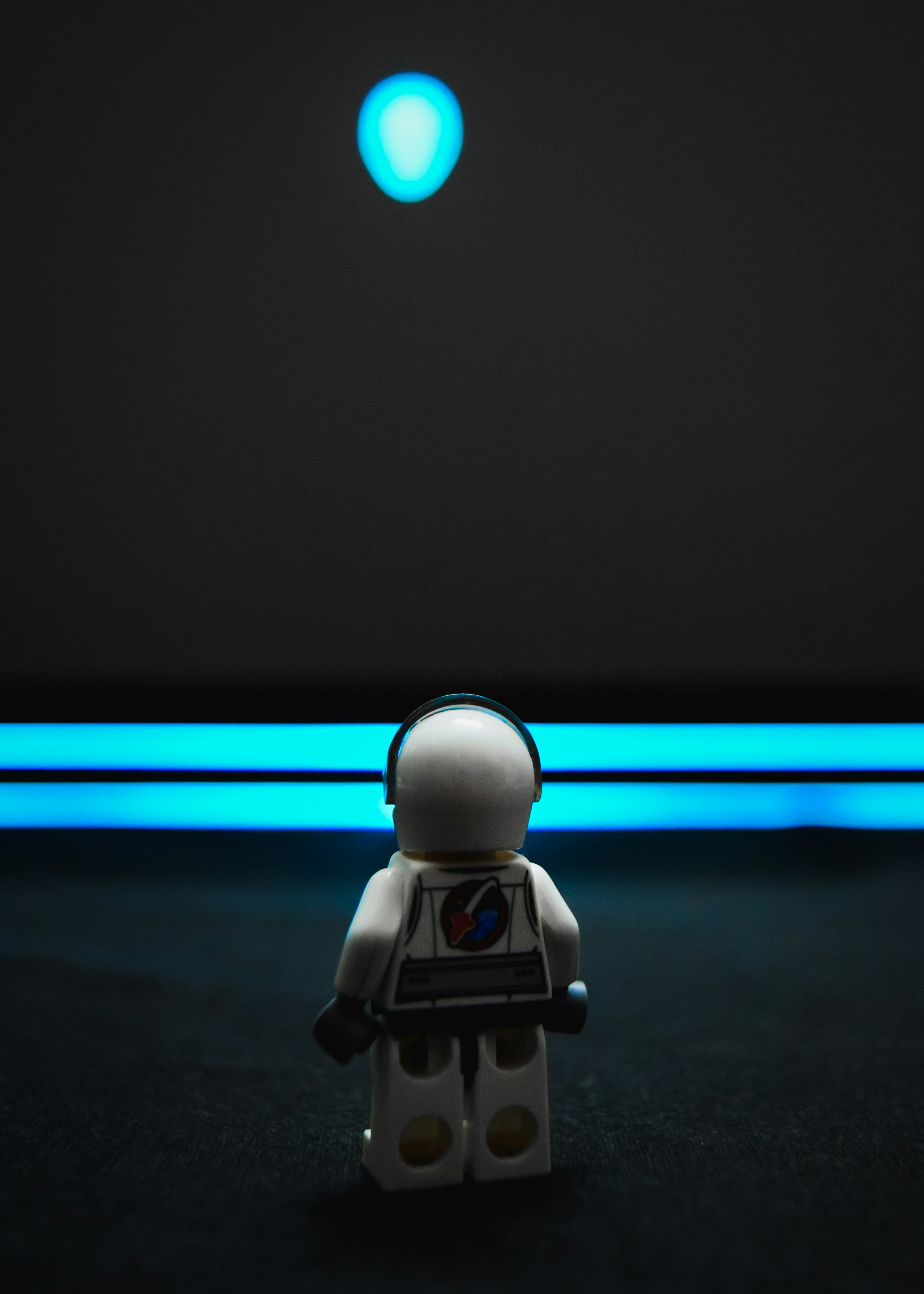
After thoroughly exploring the Whisker app — the digital brain behind the Litter-Robot and Feeder-Robot — we can confidently say: this app is a game-changer for modern cat care. It transforms a smart litter box from a simple convenience into a powerful health monitoring and pet management tool.
The Positives
- Comprehensive Control: From cycling your Litter-Robot remotely to adjusting settings like night light and sleep mode, the app puts you in the driver’s seat.
- Health Insights: The weight tracking and usage analytics are invaluable for early detection of health issues, potentially saving lives (just ask Ariana S.!).
- Unified Ecosystem: Managing multiple robots (litter and feeder) in one app is seamless and intuitive.
- Customizable Notifications: Stay informed without being overwhelmed, thanks to tailored alerts.
- Automatic Firmware Updates: Your robot stays up to date without lifting a finger.
The Negatives
- Connectivity Hiccups: Some users report intermittent WiFi disconnects, especially on complex or mesh networks.
- WiFi Limitations: The 2.4 GHz-only requirement and strict password rules can be frustrating for some.
- Limited Smart Home Integration: No Alexa, Google Assistant, or HomeKit support yet, which feels like a missed opportunity.
- Occasional App Glitches: Some users experience app crashes or difficulty re-registering devices.
Our Bottom Line
If you already own or plan to own a Litter-Robot 3 Connect or 4, the Whisker app is essential. It unlocks the full potential of your device and provides peace of mind that’s hard to put a price on. While it’s not perfect, the company actively supports and updates the app, and the benefits far outweigh the minor frustrations.
Wondering if the future will bring deeper AI-powered health alerts and smart home integration? We sure are — and we’ll be here to guide you through those exciting updates as they arrive.
🔗 Recommended Links for Litter-Robot Users
Ready to upgrade your cat care? Here are the best places to shop and learn more:
-
Litter-Robot 4:
Amazon | Whisker Official Website -
Litter-Robot 3 Connect:
Amazon | Whisker Official Website -
Feeder-Robot:
Amazon | Whisker Official Website -
Litter-Robot 3 Connect Upgrade Kit:
Amazon | Whisker Official Website -
Recommended Reading:
“Smart Homes For Dummies” – A great primer on integrating smart devices into your home, including pet tech.
Amazon Link
❓ Frequently Asked Questions (FAQ) About the Litter-Robot App
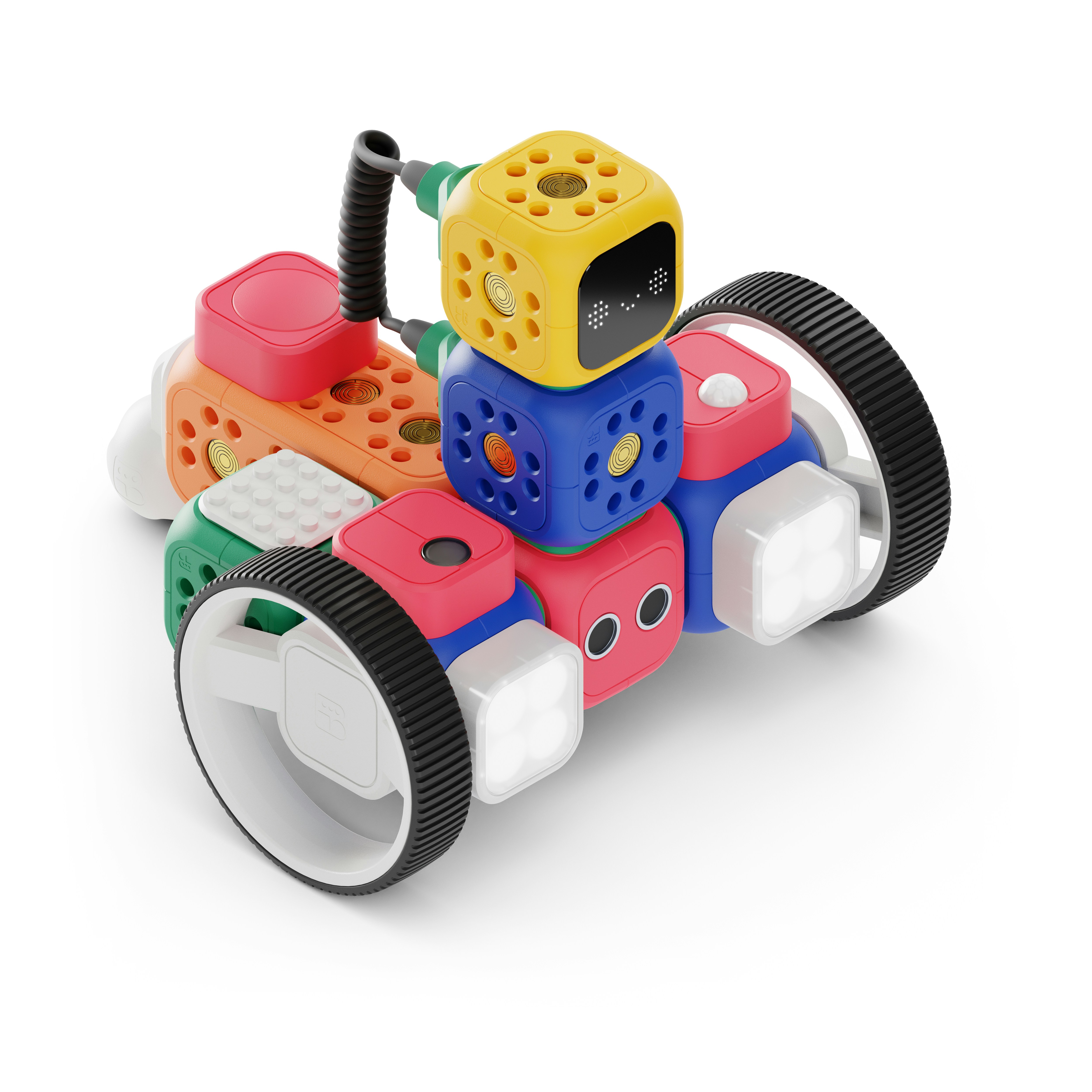
How do I set up the Litter-Robot app?
Setting up the Whisker app is straightforward but requires attention to your WiFi environment. Download the app from the Apple App Store or Google Play Store, create an account, and follow the in-app prompts to connect your Litter-Robot to your 2.4 GHz WiFi network. Make sure your network name and password meet the app’s requirements (SSID under 31 characters, password 8-31 characters without special characters like \ / .). The onboarding process must be completed within five minutes for a successful connection.
Read more about “Litter-Robot 2 Review & Expert Guide: 10 Tips for 2025 🐾”
Is the Litter-Robot app compatible with all devices?
The app supports iOS devices running iOS 14.0 or later and Android devices running Android 12.0 or later. It is compatible with Litter-Robot 3 Connect, Litter-Robot 4, and Feeder-Robot units. Older Litter-Robot 3 models require a Connect Upgrade Kit to work with the app. The app requires a 2.4 GHz WiFi connection and does not support 5 GHz bands or hidden networks.
What features does the Litter-Robot app offer?
The app offers remote control of your Litter-Robot’s cleaning cycles, waste drawer monitoring, night light toggling, sleep mode scheduling, and control panel locking. It provides detailed health insights by tracking your cat’s weight and litter box usage trends. Notifications keep you informed about waste drawer status, cycle completion, and unit pauses. If you have a Feeder-Robot, you can also manage feeding schedules, dispense snacks remotely, and monitor food levels.
Can I control multiple Litter-Robot units with one app?
Yes! The Whisker app supports managing multiple Litter-Robot and Feeder-Robot devices under a single account. You can assign unique names to each unit for easy identification and monitor all devices from the same dashboard. Family members can log in with the same credentials to share access.
How do I troubleshoot connectivity issues with the Litter-Robot app?
Connectivity issues are often due to WiFi settings or network interference. Try these steps:
- Power cycle your Litter-Robot by unplugging it for 5 minutes and plugging it back in.
- Reboot your WiFi router.
- Ensure your phone is connected to the 2.4 GHz band during setup.
- Temporarily disable the 5 GHz band on your router during setup.
- Disable VPNs on your phone.
- Move the robot closer to your router for a stronger signal.
- Reinstall the app if it becomes unresponsive.
If problems persist, contact Whisker Customer Experience for support.
Does the Litter-Robot app provide notifications for litter box maintenance?
Absolutely! You can receive push notifications when the waste drawer is full, when a cleaning cycle completes, or if the unit is paused. If you use the Feeder-Robot, the app also alerts you when food levels are low or if there are feeder issues. These customizable alerts help you stay ahead of maintenance without constant manual checks.
Read more about “How Much Does the Litter-Robot Cost? 💸 7 Key Facts You Need (2025)”
Is the Litter-Robot app secure and private?
The app collects data linked to you and your pet, including contact info, usage data, and device identifiers, to provide personalized insights and device control. Whisker has implemented security measures such as a new authenticator feature requiring re-login for enhanced privacy. While no app is impervious to risks, Whisker follows industry standards to protect your data. For more details, review the app’s privacy policy on the Apple App Store.
📚 Reference Links and Resources
- Official Whisker App page: https://www.litter-robot.com/the-app.html
- Whisker Connect on Apple App Store: https://apps.apple.com/us/app/whisker/id1475805212
- Whisker Connect on Google Play Store: https://play.google.com/store/apps/details?id=com.whisker.android&hl=en_US
- Litter-Robot Official Website: https://www.litter-robot.com/
- Smart Home & Pet Tech Insights: https://robotinstructions.com/category/robotic-applications-in-home-cleaning/
- Machine Learning in Pet Care: https://robotinstructions.com/category/machine-learning/
- Artificial Intelligence and Robotics: https://robotinstructions.com/category/artificial-intelligence/
We hope this guide has given you the confidence and know-how to make the most of your Litter-Robot and its app. After all, when it comes to our feline friends, smart care is the best care! 🐾







