Support our educational content for free when you purchase through links on our site. Learn more
Master the VEX IQ Slapshot Robot Build Instructions: 10 Essential Tips for Success in 2024! 🤖
Are you ready to elevate your robotics game and dominate the VEX IQ Slapshot challenge? 🚀 Whether you’re a seasoned competitor or a newbie just dipping your toes into the world of robotics, this comprehensive guide is packed with everything you need to build a winning robot. From essential components to advanced programming techniques, we’ve got you covered!
Imagine standing on the competition field, heart racing as your robot flawlessly executes its autonomous routine, launching discs into the high goal while your opponents scramble to keep up. Sounds exhilarating, right? Well, that dream can become a reality with the right build instructions and strategies. In this article, we’ll reveal 10 essential tips that will not only enhance your robot’s performance but also help you navigate the complexities of the VEX IQ Slapshot challenge. So, buckle up, because we’re about to embark on an exciting journey into the world of VEX robotics!
Key Takeaways
- Understand the Game: Familiarize yourself with the VEX IQ Slapshot challenge to design a robot that meets the competition’s requirements.
- Gather Essential Components: Ensure you have all the necessary parts, including the VEX IQ Brain, motors, sensors, and structural elements.
- Follow a Step-by-Step Build Process: Break down the building process into manageable steps for better organization and efficiency.
- Program for Success: Use programming tools like VEXcode IQ to bring your robot to life, focusing on movement commands and sensor integration.
- Test and Troubleshoot: Rigorous testing and troubleshooting are crucial for identifying and fixing issues before competition day.
- Collaborate with Your Team: Emphasize teamwork and clear communication to enhance your robot-building experience.
- Incorporate Advanced Modifications: Explore gear ratios, launching mechanisms, and sensor integration for improved performance.
- Prepare for Competition: Develop strategies for both autonomous and driver-controlled periods to maximize your scoring potential.
- Learn from Success Stories: Draw inspiration from other VEX IQ competitors to fuel your creativity and innovation.
- Enjoy the Journey: Embrace the learning experience and have fun throughout the building and competition process!
Ready to kickstart your VEX IQ journey? 👉 Shop VEX IQ Components on:
Now, let’s dive into the details and get that robot built! 🛠️
Table of Contents
- Quick Tips and Facts about VEX IQ Slapshot Robot Build Instructions
- Understanding the VEX IQ Slapshot Challenge: What You Need to Know
- Essential Components for Your VEX IQ Slapshot Robot Build
- Step-by-Step Guide to Building the VEX IQ Slapshot Robot
- Programming Your VEX IQ Slapshot Robot: Tips and Tricks
- Testing and Troubleshooting Your VEX IQ Slapshot Robot
- Advanced Modifications for Enhanced Performance
- Competing in the VEX IQ Slapshot Challenge: Strategies for Success
- The Importance of Team Collaboration in Robotics
- Inspiring Success Stories from VEX IQ Competitors
- Conclusion
- Recommended Links
- FAQ
- Reference Links
Feel free to dive into each section as we explore the exciting world of the VEX IQ Slapshot robot build instructions! 🚀
1. Quick Tips and Facts about VEX IQ Slapshot Robot Build Instructions
Want to dominate the VEX IQ Slapshot arena? 🤔 It all starts with a solid robot build! We’re talking about the kind of robot that sends those discs flying into the high goal and makes your opponents tremble. 💪 But before we dive into the nuts and bolts, let’s warm up with some quick tips and facts:
- Fact: The VEX IQ Slapshot game is played on a 4’x8′ field, so your robot needs to be agile!
- Tip: Use the Engineering Design Process! 2023 The Ultimate Guide to VEX Robot Builds: Unleash Your Creativity and Engineering Skills will give you a head start!
- Fact: You can use sensors, like the Vision Sensor, to give your robot an edge in autonomous mode.
- Tip: Don’t be afraid to experiment with different designs and iterate! Sometimes the craziest ideas lead to the most effective robots.
Remember, building a VEX IQ Slapshot robot is a journey, not a race. Enjoy the process, learn from your mistakes, and most importantly, have fun! 🎉
2. Understanding the VEX IQ Slapshot Challenge: What You Need to Know
Before you even think about grabbing your screwdriver, you NEED to understand the game. Think of it as reading the rules before playing a board game – except this “board game” involves robots, strategy, and some serious engineering skills. 🧠
VEX IQ Slapshot: The Lowdown
The VEX IQ Slapshot challenge is all about launching discs into goals and owning those bonus points. Here’s a quick breakdown:
- Two Teams: You’ll be facing off against another team, so collaboration within your team is key!
- Goals: There are high goals and low goals, each worth different points. Aim high for maximum points!
- Autonomous Period: This is where your programming skills shine! Your robot operates on pre-programmed instructions.
- Driver Control Period: Time to take the reins! You’ll be controlling your robot’s every move with a controller.
Why Understanding the Game Matters
Knowing the ins and outs of the VEX IQ Slapshot challenge will help you:
- Design a smarter robot: You’ll build a robot that’s specifically designed to excel in this game.
- Develop winning strategies: Understanding the rules allows you to create strategies that exploit the game’s mechanics.
- Program effectively: You can write code that takes advantage of the game’s scoring system and timing.
Think of it this way: Imagine trying to build a house without knowing what a door or a window is. You might end up with something that looks like a house, but it won’t be very functional. The same principle applies to robotics!
3. Essential Components for Your VEX IQ Slapshot Robot Build
Ready to get building? You bet you are! But hold on a sec – before you start snapping pieces together, let’s gather our arsenal of essential components. Think of these as the building blocks of your championship-winning robot. 🏆
The VEX IQ Brain: The Command Center 🧠
- This is the “brain” of your robot, where all the magic happens.
- It receives instructions from your code and controls the motors and sensors.
- Think of it as the conductor of an orchestra, making sure everything works in harmony.
VEX IQ Motors: The Muscle 💪
- You’ll need motors to power your robot’s movement, whether it’s driving across the field or launching those discs.
- Different types of motors are available, each with varying levels of power and speed.
- Choosing the right motor for the job is crucial for optimal performance.
VEX IQ Sensors: The Eyes and Ears 👀👂
- Sensors provide feedback from the environment, allowing your robot to “see” and “feel.”
- For the Slapshot challenge, consider using:
- Bumper Switches: Detect collisions with walls or other robots.
- Optical Encoders: Measure the rotation of wheels for precise movement.
- Vision Sensor: Detect and track objects, like those all-important discs!
Structural Components: The Skeleton and Body 🏗️
- These are the beams, plates, connectors, and other structural elements that form the framework of your robot.
- They provide stability, support, and allow you to mount all the other components securely.
- Think of this as the chassis of a car – it needs to be strong and reliable.
Game Elements: Discs! 🥏
- You can’t forget the game elements themselves!
- Having plenty of discs on hand will allow you to test your robot’s launching mechanisms and practice your aim.
Pro Tip: Organize your components neatly! This will save you time and frustration during the building process.
4. Step-by-Step Guide to Building the VEX IQ Slapshot Robot
Alright, builders, it’s time to roll up our sleeves and get those creative juices flowing! Building a VEX IQ Slapshot robot is like assembling a puzzle – it’s challenging, rewarding, and a whole lot of fun. Let’s break down the process into manageable steps:
Step 1: Brainstorming and Design 💡
- Gather your team and brainstorm ideas for your robot. What strategies do you want to employ? What features will give you a competitive edge?
- Sketch out your design ideas. This doesn’t have to be a work of art – even simple drawings can help you visualize your robot’s structure and mechanisms.
- Consider the game’s objectives. How will your robot score points effectively? How will it maneuver around the field?
Step 2: Building the Chassis 🏗️
- Start by constructing a sturdy chassis. This is the foundation of your robot, so make sure it’s strong enough to withstand the rigors of competition.
- Use the structural components to create a frame that can accommodate your chosen motors, sensors, and other components.
- Don’t be afraid to experiment with different chassis designs. You can find inspiration from other teams or come up with your own unique approach.
Step 3: Adding the Drive Train ⚙️
- Choose the type of drive train that best suits your robot’s design and strategy. Popular options include tank drive, omni-directional drive, and mecanum drive.
- Attach the motors to the chassis and connect them to the wheels using gears or chains.
- Test the drive train to ensure it moves smoothly and responds accurately to your controls.
Step 4: Implementing the Launching Mechanism 🚀
- This is where things get interesting! Design and build a mechanism that can launch the discs accurately and with enough power to reach the high goal.
- Consider using a catapult, flywheel, or other launching system. Each has its own advantages and disadvantages in terms of power, accuracy, and complexity.
- Test your launching mechanism thoroughly to fine-tune its performance.
Step 5: Integrating Sensors and Programming 💻
- Attach the sensors to your robot in strategic locations. For example, you might place bumper switches on the front to detect collisions.
- Write code that allows your robot to interact with its environment and perform tasks autonomously. This could include navigating to specific locations, launching discs, or avoiding obstacles.
- Test your code iteratively, making adjustments and improvements as needed.
Step 6: Testing, Troubleshooting, and Refining 🔧
- Once your robot is built and programmed, it’s time for rigorous testing! Put it through its paces on a practice field, identifying any weaknesses or areas for improvement.
- Troubleshoot any issues that arise. This could involve adjusting the code, modifying the robot’s design, or simply tightening a loose screw.
- Refine your robot’s design and performance based on your testing results. The goal is to create a robot that’s both reliable and competitive.
5. Programming Your VEX IQ Slapshot Robot: Tips and Tricks
Now that your VEX IQ Slapshot robot is built, it’s time to breathe life into it with the power of programming! 💻 This is where you’ll transform your creation from a static structure into a dynamic machine capable of autonomous action.
Choosing the Right Programming Language
- VEXcode IQ: This block-based programming language is beginner-friendly and a great starting point for those new to robotics programming.
- Python: For more experienced programmers, Python offers greater flexibility and control over your robot’s behavior.
Mastering the Basics
- Movement Commands: Learn how to control your robot’s motors to make it move forward, backward, turn, and spin.
- Sensor Integration: Understand how to read data from your sensors and use that information to make decisions in your code.
- Loops and Conditional Statements: These programming constructs allow you to create more complex and intelligent robot behaviors.
Tips for Slapshot Success
- Autonomous Precision: Program your robot to navigate to specific locations on the field autonomously, such as the disc loading zone or the high goal.
- Sensor-Based Launching: Use sensors to detect the presence of a disc and trigger the launching mechanism automatically.
- Obstacle Avoidance: Implement code that allows your robot to avoid obstacles on the field, such as other robots or game elements.
Debugging and Optimization
- Use the debugging tools available in your programming environment to identify and fix errors in your code.
- Optimize your code for efficiency and speed. This will help your robot perform at its best during competition.
6. Testing and Troubleshooting Your VEX IQ Slapshot Robot
You’ve built it, you’ve programmed it, and now it’s time to put your VEX IQ Slapshot robot to the test! 🏁 Testing and troubleshooting are essential steps in the robotics process, ensuring that your creation is competition-ready.
The Testing Ground
- Create a practice field that replicates the official VEX IQ Slapshot field as closely as possible. This will allow you to test your robot’s performance in a realistic environment.
- Gather your team and assign roles for testing. For example, one person could be responsible for driving the robot, while another observes its behavior and records data.
Systematic Testing
- Test each aspect of your robot’s functionality individually. This includes its drive train, launching mechanism, sensors, and autonomous routines.
- Gradually increase the complexity of your tests. Start with simple tasks and progress to more challenging maneuvers.
- Record your observations and data carefully. This will help you identify areas for improvement and track your progress over time.
Troubleshooting Tips
- Start by identifying the specific problem. What is the robot doing or not doing that it should be?
- Use a process of elimination to narrow down the potential causes. Is it a mechanical issue, a programming error, or a sensor malfunction?
- Consult the VEX IQ documentation, online forums, or your fellow robotics enthusiasts for guidance.
7. Advanced Modifications for Enhanced Performance
Ready to take your VEX IQ Slapshot robot from good to great? 🤔 Once you’ve mastered the basics, it’s time to explore advanced modifications that can give you a competitive edge. Think of these as the “upgrades” that can transform your robot into a lean, mean, point-scoring machine! 💪
Fine-Tuning the Drive Train
- Gear Ratios: Experiment with different gear ratios to optimize your robot’s speed and torque. Need more pushing power? Adjust those gears!
- Wheel Choice: The type of wheels you use can significantly impact your robot’s traction, maneuverability, and speed. Consider omni-wheels for increased agility or high-traction wheels for better grip.
- Weight Distribution: Ensure that your robot’s weight is distributed evenly to prevent tipping and improve stability.
Optimizing the Launching Mechanism
- Launch Angle: Experiment with different launch angles to find the sweet spot for maximum distance and accuracy.
- Disc Spin: Adding spin to the discs can improve their stability in flight and make them less susceptible to air resistance.
- Rapid Fire: Design a mechanism that allows for rapid-fire launching, enabling you to score multiple discs quickly.
Advanced Sensor Integration
- Vision Sensor Mastery: Utilize the Vision Sensor to its full potential by programming your robot to track and target the discs autonomously.
- Line Following: Implement line following capabilities to navigate the field with precision during autonomous routines.
- Gyroscope for Stability: Integrate a gyroscope sensor to improve your robot’s stability and maintain its heading, especially during turns.
8. Competing in the VEX IQ Slapshot Challenge: Strategies for Success
The big day has arrived – it’s time to unleash your VEX IQ Slapshot robot in the arena of competition! 🤖 But before you do, let’s strategize for success. Remember, it’s not just about building a great robot – it’s about teamwork, strategy, and a little bit of competitive spirit! 🏆
Pre-Competition Preparation
- Practice, Practice, Practice: Spend ample time practicing with your robot on a regulation field. This will help you refine your driving skills, test your autonomous routines, and identify any last-minute adjustments.
- Scouting the Competition: Observe other teams’ robots and strategies. What are their strengths and weaknesses? How can you exploit their vulnerabilities?
- Teamwork Makes the Dream Work: Foster a strong sense of teamwork and communication within your team. Assign roles, delegate tasks, and ensure everyone is on the same page.
Game Day Strategies
- Autonomous Dominance: Aim to score as many points as possible during the autonomous period. This will give you a valuable head start.
- Control the Field: Position your robot strategically to control key areas of the field, such as the disc loading zone or the high goal.
- Adapt and Overcome: Be prepared to adjust your strategy on the fly based on the actions of your opponents or unexpected circumstances.
Gracious Professionalism
- Win with Integrity: Compete fiercely but fairly. Respect your opponents, the referees, and the spirit of the competition.
- Learn from Every Match: Whether you win or lose, view each match as a learning opportunity. Analyze your performance, identify areas for improvement, and come back stronger next time.
- Celebrate the Experience: Most importantly, have fun and enjoy the experience! The VEX IQ Slapshot Challenge is a celebration of STEM, teamwork, and innovation.
9. The Importance of Team Collaboration in Robotics
In the world of robotics, teamwork isn’t just encouraged – it’s essential! Building and programming a robot, especially for a competition like VEX IQ Slapshot, requires a diverse set of skills, perspectives, and a whole lot of collaboration. 🤝
Why Teamwork Matters
- Diverse Skill Sets: Robotics teams benefit from having members with different strengths, such as mechanical design, programming, problem-solving, and communication.
- Multiple Perspectives: When facing challenges, having multiple perspectives can lead to more creative and effective solutions.
- Shared Responsibility: Teamwork fosters a sense of shared responsibility and accountability, motivating everyone to contribute their best effort.
Building a Cohesive Team
- Clear Communication: Establish open and effective communication channels within your team. Regular meetings, online platforms, and clear role assignments can help.
- Respectful Collaboration: Encourage a culture of respect and inclusivity where everyone feels comfortable sharing their ideas and perspectives.
- Conflict Resolution: Disagreements are inevitable, but it’s important to address them constructively. Establish ground rules for respectful communication and conflict resolution.
The Rewards of Collaboration
- Enhanced Learning: Team members learn from each other’s strengths and experiences, accelerating their robotics knowledge and skills.
- Increased Innovation: Collaboration often leads to more innovative and creative solutions as team members build upon each other’s ideas.
- Stronger Bonds: Working together towards a common goal fosters strong bonds and friendships among team members.
10. Inspiring Success Stories from VEX IQ Competitors
Need a dose of motivation? Look no further than the inspiring journeys of VEX IQ competitors who have transformed their passion for robotics into remarkable achievements! These stories are a testament to the power of hard work, dedication, and the thrill of competition. 🚀
From Classroom to World Stage
Many VEX IQ teams begin their journey in the classroom, where students discover their passion for STEM and robotics through hands-on learning. With the guidance of dedicated teachers and mentors, these teams design, build, and program robots that compete in local, regional, and even international competitions.
Overcoming Challenges, Achieving Greatness
The path to robotics success is rarely linear. Teams often face setbacks, technical difficulties, and fierce competition. However, it’s their resilience, problem-solving abilities, and unwavering determination that allow them to overcome these challenges and achieve greatness.
The Impact Beyond the Competition
The impact of VEX IQ extends far beyond the competition arena. Participants develop valuable life skills such as teamwork, communication, critical thinking, and problem-solving – skills that are highly sought after in today’s workforce.
Conclusion

And there you have it, folks! 🎉 We’ve journeyed through the intricate world of VEX IQ Slapshot robot build instructions, from the essential components to the advanced strategies that can elevate your robot to championship levels.
Positives and Negatives of the VEX IQ Slapshot Robot Build
Positives:
- Educational Experience: Building a VEX IQ robot is a fantastic way to learn about engineering, programming, and teamwork.
- Customizable Designs: The modularity of VEX IQ parts allows for creativity and innovation in robot design.
- Competitiveness: The Slapshot challenge is engaging and encourages strategic thinking and problem-solving.
Negatives:
- Learning Curve: For beginners, the initial learning curve can be steep, especially when it comes to programming and advanced mechanics.
- Time-Consuming: Building and programming a competitive robot takes time, patience, and dedication.
Overall, we confidently recommend diving into the VEX IQ Slapshot robot build process. It’s a rewarding experience that fosters creativity, collaboration, and critical thinking. So grab those components, gather your team, and start building your way to victory! 🏆
Recommended Links
- 👉 Shop VEX IQ Components on:
- Books on Robotics:
FAQ
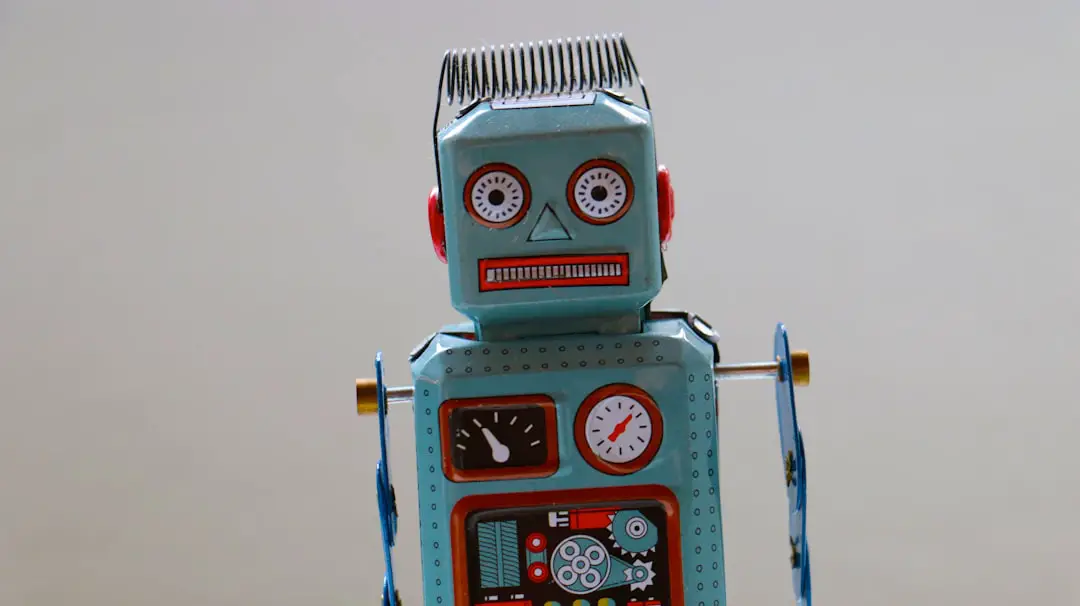
What are the dimensions of the VEX IQ Slapshot field?
The VEX IQ Slapshot field measures 4 feet by 8 feet. It includes designated areas for scoring, loading, and robot movement. Understanding these dimensions is crucial for designing a robot that can navigate effectively and score points efficiently. For more details, check out the Understanding the VIQRC Slapshot Field Layout resource.
How to build a good VEX robot?
To build a good VEX robot, start with a solid design plan based on the competition requirements. Utilize the Engineering Design Process: define the problem, brainstorm solutions, build prototypes, test, and iterate. Focus on using quality components, ensuring structural integrity, and programming for functionality. Don’t forget to test extensively and refine your design based on performance.
How do you make a VEX IQ robot move?
To make a VEX IQ robot move, you need to connect motors to the VEX IQ Brain and program them using VEXcode IQ or another compatible software. Use movement commands to control the motors’ speed and direction. Testing and adjusting the motor configurations will help ensure smooth and accurate movement.
Read more about “Robot Instructions: Your Ultimate Guide to Building Robots … 🤖”
How do I set up VEX IQ?
To set up your VEX IQ system, follow these steps:
- Assemble the robot according to your design plan.
- Connect the VEX IQ Brain to the motors and sensors.
- Download the VEXcode IQ software to your computer or tablet.
- Write your program, ensuring to include movement, sensor input, and any autonomous tasks.
- Upload the program to the VEX IQ Brain and test the robot to ensure everything works as intended.
What programming tools are available for VEX IQ?
VEX IQ supports several programming tools, including VEXcode IQ (a block-based programming environment ideal for beginners) and Python, which is suitable for more advanced users. These tools allow you to create complex behaviors and enhance your robot’s performance.
How do I troubleshoot common issues with my VEX IQ robot?
When troubleshooting your VEX IQ robot, start by identifying the specific issue. Check motor connections, sensor functionality, and code logic. Use the debugging features in your programming environment to isolate problems. Regular testing and iteration will help you pinpoint and resolve issues effectively.
Read more about “What You Need to Know to Build a Robot: A Comprehensive Guide … 🤖”
Reference Links
- VEX Robotics Official Site
- VEX IQ Downloads
- Understanding the VIQRC Slapshot Field Layout
- Robotics Education & Competition Foundation
With this comprehensive guide, you’re now equipped to tackle the VEX IQ Slapshot challenge head-on! Happy building and good luck in the arena! 🤖✨





